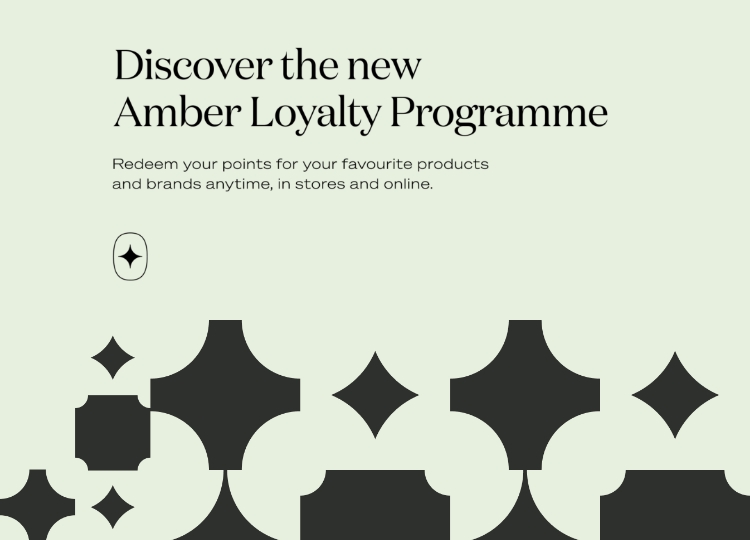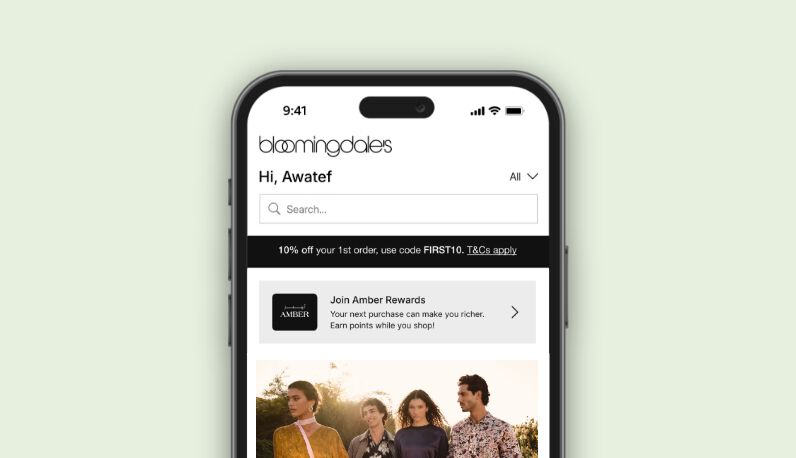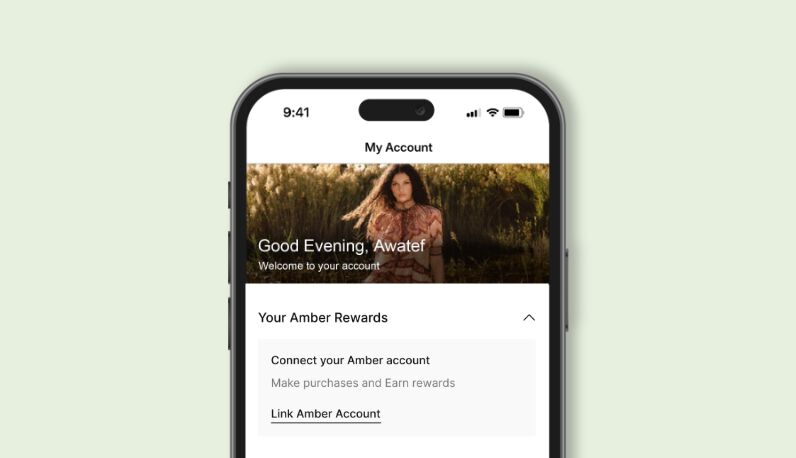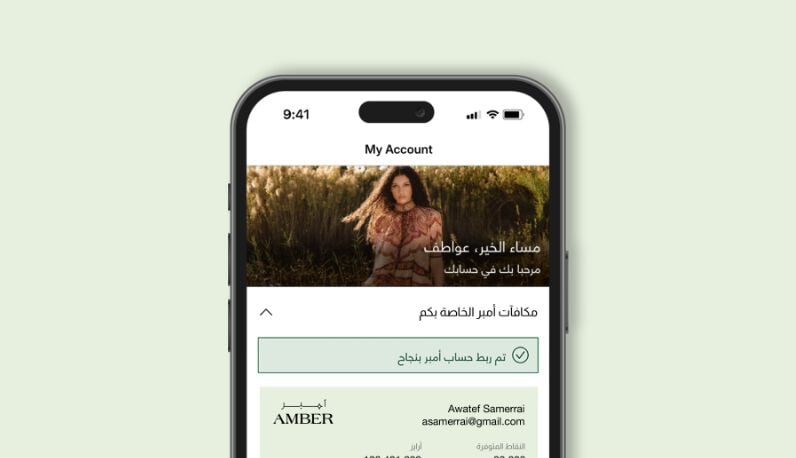Earn Points with Amber
Every purchase is rewarded with Amber points. And that's not all - your rewards grow as you rise up the tiers.

Spend Points on the Things You Love
Redeem your points on your favourite products and brands anytime, in stores and online.

Access Exclusive Benefits
Enjoy exclusive access to event invitations, early previews, curated offers, and much more.
What’s an E-Gift card?
E-Gift Cards are a more convenient, electronic version of traditional plastic Gift Cards which you can gift to your beloved ones. You can top up any value you would like to gift (a minimum value of AED 150 or maximum of AED 20,000, or its equivalent in Kuwait and Saudi Arabia)
How to purchase an E-Gift Card?
You can purchase an E-Gift card by visiting this link. All you have to do is decide how much you’d like to top up your E-Gift Card by or select from predefined values, write yours and the giftee’s details and pay with a debit card, a credit card or PayPal. The E-Gift Card details will be sent to the giftee’s email address with the PIN.
I have an E-Gift Card, how can I use it?
There are two ways of using your E-Gift Card. First you can add your E-Gift Card to your account by clicking this link and then use it at the last step of the checkout which is the payment step. You can also use your E-Gift Card directly at the payment step where you add your 16-digit E-Gift Card number, the PIN and the amount you wish to use.
I forgot my E-Gift Card PIN
If you forgot your E-Gift Card PIN, don’t worry, please call our customer care team.
I purchased an E-Gift Card and I would like to change the value.
You cannot top up or change the value of your E-Gift Card.
I’ve sent the E-Gift Card to the wrong person/email, what do I do?
Please call our customer care team and they’ll be happy to assist. In this case, the team will check whether the E-Gift Card has been used and if not, they’ll issue you a replacement.
Which payment methods can be used to purchase an E-Gift Card?
You can use any payment method available on our website other than an E-Gift Card or any of our post-pay plans (i.e. Tabby)
Do I earn Amber points on E-Gift Card purchases?
Yes
How will the recipient receive their E-Gift Card?
The recipient will receive the 16-digit E-Gift Card number and PIN via email.
Can E-Gift Cards be redeemed in-store at Bloomingdale’s?
Yes
The Amber app is available on both the App Store (iPhone) and Google Play Store (Android). You can also scan the QR code at participating stores to download the app before making a purchase.
Amber support
Daily: Sunday - Thursday: 9:00 am to 6:00pm (UAE Time Zone) Call: +97144223000 or visit : www.myamber.ae/about-amber
Can I connect my Amber account to my Bloomingdale’s account?
Got an Amber card already? You can link your Amber account to your Bloomingdale’s account in three easy steps:
1) Log into your Bloomingdale’s account and go to the “Amber Rewards” section.
2) Enter your Amber card number or Amber-registered email.
3) Enter the verification code received from your email to link your account.
How can I collect Amber points on my purchases?
You can earn Amber points when you shop on Bloomingdale’s. Amber points are credited to your Amber account when you make the payment for your purchase. You will be able to see the points you earn when you’re checking out. To be able to do this, you need to have a Bloomingdale’s account and have your Amber card linked to it. Please note that returns and cancellations of items will cause a reversal for Amber points you may have earned against the item being returned or cancelled.
Amber promotions
As an extra perk of being an Amber member, you get access to secret sales and discounts. You can register for an Amber account at our stores or by using the Amber app to get access to these promotions.
Points from returned items will be deducted from your balance. If the purchase was made using points, those points will be refunded to your account.
Tier points are valid for 12 months from the date of tier membership. To maintain your tier status, you need to spend according to the tier threshold within this period. Higher spending will upgrade you to a higher tier, which will be valid for 12 months from the date of the upgrade. Lower spending may result in a downgrade to a lower tier based on your spending activity within the 12-month period.